Being searchable on LinkedIn is key for making sure your profile is attracting employers and networking contacts. Because LinkedIn is a search engine, you can become more searchable by leveraging SEO or Search Engine Optimization strategy. In this post I’ll share 9 simple SEO hacks you can use to make your LinkedIn profile more searchable.
How LinkedIn SEO Strategy can Dramatically Change Your Job Search
LinkedIn is one of the most powerful tools you can use in your job search. It’s actually my 2nd favorite job search tool because you can implement a TON of job search strategy through this one platform! However, LinkedIn is commonly under-utilized and therefore people tend to miss out on optimizing their individual job search strategies. Instead, they tend to opt for LinkedIn Premium which I do not recommend (you can read more about why I don’t recommend LinkedIn Premium here). There is an easier way to leverage LinkedIn for your job search. It starts with SEO optimizing your profile. If your LinkedIn profile is optimized, then you will receive more interest from relevant contacts and employers. Why? Because you will be appearing in more searchers. Remember: there are over 740 million members on LinkedIn as of March 2021. So just imagine how many hundreds of thousands are in your industry alone! Do a quick LinkedIn search for professionals in your industry to see what I’m talking about.
1. Include a Profile Picture & Complete Your Profile
LinkedIn profiles that are complete have better SEO ranking than those that are incomplete. One way to know if your LinkedIn profile is complete, is by achieving “All-Star” profile status. And one of the completion criteria includes adding a LinkedIn profile photo. Without a photo, your profile will rank poorly and quickly drop to the bottom of the list of search results. In addition to your LinkedIn profile picture, be sure to complete all profile parts in full. Much of SEO ranking is dependent upon the keywords. Therefore, you will want to max out any keyword opportunities available when writing each profile part.
2. Add Credentials to Your Name
There are a few profile parts that rank higher than others and the name is one of those parts. One way to boost your name is by adding credentials or certifications after your last name, if you have them. This will increase your chances of being found when credentials are searched. For example, I could use either “Noelle Gross, MBA” or “Noelle Gross, Career Coach” as my credentials. I opt for “Noelle Gross, Career Coach” because I am hoping to be found in “Career Coach” searches. LinkedIn gives you quite a few characters for your name. You can take advantage of these characters to amplify your brand and first impression.
3. Leverage Your LinkedIn Headline by Using Similar Titles
The LinkedIn headline is another profile part that ranks keywords higher than others and is a great place to create a stellar first impression with carefully selected strong keywords. If you have a pretty standard title or level, consider communicating the title in multiple ways. For example if you’re an IT Executive, consider also including keywords: CTO | VP | Senior Technology Leader. Since titles are far from standardized across companies, using a variety of ways to say the same thing ensures that you will be picked up if someone is searching for someone at your level. You have 120 characters available and should use all 120. *As of 2021, it seems that LinkedIn has expanded the headline to 200 characters. See my preferred headline character recommendation here.
4. Customized Links & Anchor Text in Your Contact Info
LinkedIn allows you to add links to your other web properties in the Contact Info section. Including links is a great SEO strategy but LinkedIn allows you to further strengthen that strategy by adding anchor text (the clickable text in a hyperlink). Search engines use anchor text description to determine the link’s relevancy to the page to which it’s linked. This makes you and your professional brand searchable in other key places like Google.
When adding your website, instead of selecting the specific type of site from Linkedin’s dropdown list (Personal, Blog, Company Website, etc.), opt for “Other.” This will open up additional fields for you to add anchor text next to your website URL. Definitely select this option and use a description like: “NG Career Strategy Website” or “John Jones Design Blog.”
5. Claim Your LinkedIn Vanity URL to Secure Your Personal SEO
Another important link that affects your SEO on LinkedIn as well as a Google is your custom or vanity URL. Located directly beneath your profile picture you’ll see a link: www.linkedin/in/noellegross. Every LinkedIn user is assigned a URL which they can choose to customize. If you have not customized your link, do so using in your LinkedIn settings and select “Edit your public profile.” This will take you to profile page where you can claim or edit your custom URL on the (see top right side of page). If you have a common name and that URL is no longer available, try adding your title to your name (ie. /in/noellegrosscareercoach). Click here for instructions and screenshots on customizing your LinkedIn URL.
6. Include Companies and Standardized Titles in the Experience Section
Within the Experience section of your profile, the company names and job titles are amongst those high-ranking profile parts. Take time to complete the experience section in full. This section is a great keyword booster. When writing your titles, think about what keywords you would type if you were searching for someone like you. If your title is ultra-creative and unique, it’s unlikely to appear in most searches since most people don’t get too creative where searching is concerned. Therefore you will want to use your job description title as well with some more common title synonyms (similar to the LinkedIn Headline).
7. Add Strategic Keyword Parts
If you haven’t picked up on it by now, SEO is heavily driven by keywords. Your search results are only going to be as strong as the words you use to conduct your search. Therefore you’ll want to have a very keen sense of the words that are critical for your industry, role and career goals. Once you have your list of words, be sure to include throughout the Summary section of your LinkedIn profile. The summary allows for roughly 2000 characters and I would recommend taking full advantage of maxing out your characters. Repeating the same keywords too often could serve to harm you so try to think of secondary terms or other synonyms or tenses that help to communicate the same thing in a variety of ways. For example I might include a list of word variations: “resume, resume writing, resume writer, professional brand coaching, branding coach.”
8. Name Misspellings
This is a neat trick especially if you have a name that is commonly misspelled. (For some reason I get called “Nicole” or “Grass” instead of “Noelle Gross.)” If you are hoping to be found by name but have a name that will likely be misspelled, include all possible misspellings somewhere in your profile. This will ensure that you are found even when someone types the wrong version of your name into the search box and could make the difference from you being found or not. Keep in mind that most users have a short attention span when it comes to internet search so without your common name misspellings, you risk someone giving up their search for you, when they type the wrong name and fail to find you on the first try. Check out my profile summary for ideas. Be sure to connect with me while you’re there!
9. Use the Skills Section to Boost Strong Keywords
Skills is another one of those parts that must be in tact to merit “complete profile” status but it’s also a profile part that ranks higher than others (similar to Name and Headline). While LinkedIn only requires 3 skills to complete your profile, it allows up to 50 skills to be added. You’ll want to max this out with all 50 skills as it will only serve to enhance your SEO. When in doubt, remember that the more complete a profile, the better for SEO so aim for 100% complete and you’ll be in good shape.
So go ahead and update your LinkedIn profile now while this is fresh in your mind. You’ll be glad you did!
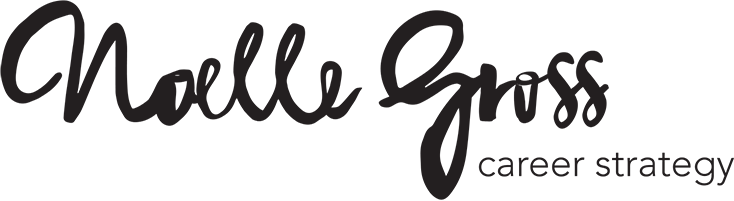


 How to Boost Your LinkedIn Profile in Search Results Using SEO Strategy
How to Boost Your LinkedIn Profile in Search Results Using SEO Strategy


