Jobscan is a popular tool used by job seekers trying to improve their resumes. But just how well does it work for career changers? In this blog post I will review Jobscan’s Career Change tool from the standpoint of a recruiter and resume expert. I’ll share the pros and cons of this tool as well as my overall recommendation for career changers.
As a top resume writing service, we receive lots of “do-over” resumes from job searchers who have invested in other services to no success. If I had a nickel for every “professionally written” resume we have rewritten, let’s just say I would be retired and on a sandy beach somewhere instead of blogging! The most recent email that came in indicated that this professional had been employing professional resume writing services as well as the resume scanning service Jobscan. He came to us as a last-ditch effort since nothing seemed to be working:
“I have a master CV that I use to tailor my resume to each job I am applying for and then I use Jobscan to ensure each resume is optimized with keywords and is then in its best form to try and make it past the ATS firewalls. But for me, using the job boards and trying to contact the hiring managers has not been successful no matter how many tactics I have employed.”
It was after receiving this note that my curiosity was piqued. I decided to do some digging and see why this particular client might not be experiencing results with Jobscan. I’ll start with a brief explanation of ATS (since that is key to the discussion), Jobscan, and then the Career Change tool.
About Applicant Tracking Systems and how they interfere with your resume
Jobscan was created in 2013 to help job searchers get their resumes past Applicant Tracking Systems or ATS. Even if you don’t know what ATS are exactly, you have likely experienced them when applying for jobs. ATS are the technology in place that scan your resume before it reaches a human. ATS are used by the vast majority of employers to help reduce the amount of time it takes for HR or recruiters to read through resumes. ATS use keyword scanning technology to identify best fit resumes and then advance or reject candidates. If you’ve ever received an automated rejection email, you have likely been the victim of an ATS.
About Jobscan
This is where Jobscan comes into play. Jobscan’s technology compares your resume with a job description to check for keyword matches just like an ATS. It mimics an ATS filtering algorithm, scans your resume similar to an ATS, and then presents your resume fit for the job, by showing you specific keywords you need to properly tailor your resume. In theory, it’s an amazing concept and I’m so grateful someone had the entrepreneurial drive to tackle this huge problem for job searchers! ATS have become a huge blocker for even qualified candidate resumes over the years, so a solution was absolutely necessary.
Jobscan’s Career Change tool
What started as a basic scanning tool for the resume and job spec, has evolved into several different tools and products over the years. In addition to resume scanning you can also scan your cover letter and LinkedIn profile. So they’ve definitely made a go of it. One of the tools that I recently stumbled upon was their Career Change tool. I thought this was interesting because making a career change is one of the toughest job search scenarios. Having helped hundreds of clients with career change resumes over the years, I naturally wondered if this tool was effective. If you’re an exact or close match for your next job, I can see how Jobscan might be a good choice. After all, you will naturally have the right experience and keywords. But is this tool effective for someone in a career change situation where the experience is more transferable than exact? Here’s my experience using the tool.
PRO: How Jobscan’s Career Change tool works and what I love about it
The Career Change tool is located under “Resources” on the website main menu. Once you select “Career Change Tool” you are in. You are then prompted to upload your resume. After I uploaded my resume I received a list of job suggestions including suggestions that were an apparent match based on my resume. It was super easy to generate this list with a simple upload of my resume. This is one thing I love about Jobscan – they are big on user experience. This of course makes you experience as a user, quite simple.
CON: Why I was less than impressed with the actual list of job title results
Alongside the list of job title results, is a “strength” meter – indicating the job match quality. The strongest job title match for me, based on the scan, was Development Assistant, followed by Sales and Marketing Manager, and then Director of Marketing. Coming in on the next tier of suggestions were: Online Marketing Manager, Event Manager, District Sales Manager, Business Development Director, Director of Business Development, Content Marketing Manager and Content writer. Some of these titles, I guess I could see as potential, based on some of the keywords in my resume. However, based on my actual experience from the resume I uploaded, (and my knowledge of resume fit from the hiring perspective), this was a somewhat surprising list of suggestions. The strongest match, ‘Development Assistant” was not really even in the realm of what I am qualified to do. Having over 15 years of career experience on my sample resume, this clearly was not a great job fit.
CON: The job description matching feature also seemed a bit “off”
Continuing on with Jobscan’s suggestions, I clicked the “view jobs” link for Development Assistant, and was redirected to the Indeed.com job board. Here I found a list of jobs that supposedly are related to keywords “Development Assistant.” However they did not seem at all related once I did a quick scan of the job list. For example the jobs that were appearing for me were: Assistant Assessor, Assistant Manager, and Assistant Director of Business Development. Obviously the Jobscan job algorithm was searching on keyword “assistant” which is a far cry from a specific career direction and specifically the career direction of my resume based on the reality of my experience. So the job lists were way off in my opinion. However if Jobscan fixes this feature it could be very valuable.
CON: Additional issues with the proposed job matches
I moved on to the next set of match suggestions which were sales-based roles. I found this surprising since there was minimal sales experience listed on my resume. How could I possibly apply and land a District Sales Manager position based on this? So I could see why these options weren’t a strong fit, but I was a little confused as to why they were suggested at all.
Jobscan had a “load more” option – to load more job recommendations but I quickly learned that those options were pretty much non-relevant based on the uploaded resume.
My main concerns for job searchers using this tool
I had been hopeful that this would be a strong tool for career changers but at this point it raised 2 big concerns in my mind.
Concern #1: Based on the results that were generated and the resume submitted, I’m not quite sure how the results were generated. This is a concern because if it’s not apparent why or how the results were generated, I wouldn’t be able to refer a career change client down this path in good faith. However this is a small concern.
Concern #2: My greatest concern about this is that of the time and energy a career changer could potentially waste going down this rabbit hole. Seeing a bunch of “non-fit” jobs may have the potential to send an eager career changer down a toxic path with low application success rates. If you believe you can change into a career based on a Jobscan report that looks rather official, then imagine that you spend hours and hours pursuing that career path, only to be disappointed. Hitting a wall after investing a ton of time pursuing the wrong path can be devastating to a job searcher’s progress. Therefore, I strongly recommend exploring these lists realistically and with a grain of salt.
PRO: One benefit that the tool does offer career changers
On a positive note, while the results seemed a little lost, they did get my wheels turning. If you’re someone who is totally lost and without a budget for Clarity Coaching, seeing a list of potential career options, was rather appealing. However I would be very realistic when reviewing the list to ensure you aren’t chasing any unrealistic jobs. No matter how much you might like a job, or know the right keywords to use – if you don’t have some semblance of transferable experience, this may be a huge time waster. The benefit here is more about brainstorming and getting your mind to think outside the box. LinkedIn is also great for this and I explain a bit more about how to brainstorm new job paths using LinkedIn here.
CON: Jobscan’s skillset report seemed a little “off” as well
I then scrolled down to the next section “Your Skillset.” It had a word cloud of all of my skills keywords as per my resume presumably. You could filter these by “All, Soft or Hard” skills. I filtered by soft skills which was defined on the Jobscan website as:
“Soft skills are typically interpersonal “people” skills or desirable personality traits that revolve around character, teamwork, communication, and work ethic.”
I fully agree with this. However, when I looked at my list of soft skills I noticed the most prominent one was “executive search” – which is a hard skill. It’s a skill that is learned and specialized vs interpersonal. So this tipped me off that similar to ATS systems, their technology was not perfect. This is to be expected with any automated resume scanning technology but it’s good to be aware that the keyword matching is not going to be perfect across the Jobscan platform. For the most part it seemed accurate but just know it’s not always perfect.
PRO: The detailed report offers a lot of specific resume feedback
I clicked on my report for Development Assistant – the strongest career change recommendation/match based on my resume. It pulled up a very detailed report. It told me I was a 32% match for the job and that I had to add more skills that were missing in order to increase my match rate to 80%. The criteria listed by Jobscan – which seems to contribute to the match rate – included:
- ATS Findings Report
- Recruiter Findings Report
- Skills Match Report
- Premium Format Checks Report
- Cover Letter Checks Report
If you click on each of these criteria it brings you to a new more detailed section on the same page to explain further. So I deep-dived into each category to see if there was any value in the criteria.
ATS Findings Report
For this section of the report Jobscan explains:
“From an ATS (applicant tracking system) perspective, the most important information in your work history is the job titles and relevant skills that match the job description. Many ATS will also extract your education, location, and contact information. Jobscan researched the top systems used by thousands of companies and built its algorithm based on the common patterns among them. For insights and tips for a specific company or ATS, enter the company name and job link URL.”
In this section, there is a place to enter your target company name. However, in order to use this feature you have to upgrade your account.
ATS Skills & Keywords section
The second category under ATS Findings is “Skills and Keywords.” It had a big red “x” indicating that I was not compliant in this category and then explained:
You are missing 4 important high-value skills on your resume. For example, “drafting” appears on the job description 2 times and is not on your resume. You are additionally missing 9 other hard and soft skills. Review your missing skills below.
Obviously if it tells me I am missing 9 other skills, I’m going to find out what those skills are. I clicked the link to review the missing skills. It brought me to a new skills section where the top missing skills were blocked. Essentially I was not able to view the key skills until I created an account.
Expect limited features and access until you pay
So based on this and the prior ATS Findings section, it started to become pretty clear that Jobscan is a pay to play model. They offer a pretty appealing report and options to see how you can improve your resume and therefore chances of getting past an ATS, but they won’t share the real juicy stuff with you until you upgrade or pay. And who, in the point of job search desperation, wouldn’t pay to access the keywords that could be preventing them from being hired? So it’s an easy sell if you aren’t paying attention. The appeal of more scans for more money each time you want to see a job fit and tailor your resume, is tempting, but is it effective?
CON: Uncertainty around the exact job spec being used to identify recommended keywords
The other thing I found a bit funny about this report, is that it shared a specific example of how I was missing the keyword “drafting” which appeared in the job spec 2 times. However, it was a bit misleading because I did not upload a job spec. So where was Jobscan grabbing this job spec from? I have no idea! Was it grabbing it from a sampling of the “assistant” jobs from Indeed? Those jobs were not even a close match to the original Development Assistant role mentioned above (recall the titles: Assistant Assessor, Assistant Manager, Assistant Director of Business Development). This was another red flag for me that there is something that wasn’t quite clear with the way this particular report was being generated.
PRO: Some free resume tips available throughout the report
Further into the section were the categories: Education Match, Section Headings, and Date Formatting. These all seemed to check out on my resume according to Jobscan. The date formatting section did catch 2 dates that were formatted incorrectly. It also shared the date formatting preferences of recruiters. As a job seeker I would definitely find that helpful. The freebie tips were nice but obviously low value in comparison to those juicy keywords or company-specific insights I wanted to see!
Recruiter Findings Report seemed slightly questionable
Next I moved into the Recruiter Findings section. Jobscsan defined this section as:
Writing an optimized resume means accounting for applicant tracking systems (ATS) as well as the recruiters that utilize them. Recruiters have their own preferences, pet peeves, and patterns that factor into their decision making. Jobscan has surveyed and interviewed recruiters to determine common resume best practices, whether a recruiter is relying on their ATS or physically reading the resume.
For the most part my resume checked out in this section. However, there was some information I found a bit suspect around the word-count criteria simply based on my experience as a recruiter. Jobscan stated in this section:
There are 843 words in your resume, which is under the suggested 1000 word count for relevance and ease of reading reasons.
My particular resume happened to spill over onto 3 pages so I was confused how the word count was classified as “low.” Furthermore, I wasn’t sure where this “recruiter fact” was coming from. As a former recruiter I know that 3 pages was a no-no. I also know that recruiters don’t focus on word-count when reading a resume. They focus on quality and easy-to-find relevant info. So I thought this was a bit of a bogus stat. I wouldn’t recommend you pay too much attention to this section so long as your resume stays below 2 pages. Definitely don’t get into the business of word-counting every resume. That would be completely futile.
The additional report sections seemed to focus on up-selling the premium account
And of course, the following sections: Premium ATS and Recruiter Findings were up-sells for the premium account. At the top of the page it gave me the option to update my resume and rescan against a job posting of my choosing. But when I tried to do this, it required me to sign up, saying that I had reached my limit for the free scans.
Don’t exit the free report too quickly or it will be lost
I left the page and came back later to use the exact same resume in the career change tool so I could review my report. However when I went to access the report a 2nd time, I was locked out unless I signed up or signed in. Essentially, Jobscan counted my first use of this tool as a “free scan.” So in order to view the report a second time, I had sign up for the service by sharing my email address or LinkedIn account. It stated that by signing up, I would be allowed to:
- Unlock more scans and receive additional scans every month
- Track previous scans to see all my scans in one place
- Receive job alerts and find jobs based on my skills and location
I opted to sign up using LinkedIn and then it asked me if it could use my name and photo before proceeding. To protect my privacy I opted for “cancel.” (After all, I don’t know if they are going to shove my photo out to my employer or what)? As a best practice I tend to limit how much I put myself out there via third party platforms. When I clicked “cancel” a screen appeared “Got it we will not share your data.” But then it took be back to the sign up page. It seemed evident that unless I allow them to share my data, I can not sign up. This makes me slightly nervous. If you value your privacy, I would avoid this one.
My ultimate recommendation for Jobscan’s Career Change tool
At the end of the day, the tool wasn’t bad. I would definitely recommend trying the free tool just to brainstorm some new job titles or ideas. As for the product itself, I love the ease of use. I also love the way Jobscan uses technology to think outside the box for job search solutions. However at the end of the day, keep in mind that technology is not always a perfect replacement for human.
I don’t know that I would invest heavily for regular access to these reports. And I certainly wouldn’t expect much by way of the job spec suggestions from the Indeed.com integration. As for the system and methodology for how the reports are generated, because a few of the reports and data seemed a bit generic, it tells me that it may also be guiding your resume towards a more generic end product. And it’s possible that this could leave your resume somewhat flawed. If you are using Jobscan regularly without landing interviews, this would be a strong indicator that it’s not working for your particular situation.
As an alternative solution, I recommend trusting yourself to read job postings carefully. Make sure the requirements listed match your experience/skillset, and then tailor your resume accordingly.
If you’re hoping to improve your resume and land a job in record time, check out the Job Search Accelerator. In this budget-friendly job landing community you’ll have access to all of Noelle’s expert resources including a FREE resume review, optimized resume and cover letter templates, networking scripts and templates, LinkedIn optimization courses, interview answer scripts and more – everything you need to feel confident, navigate the job search successfully, and put your best foot forward as an applicant.
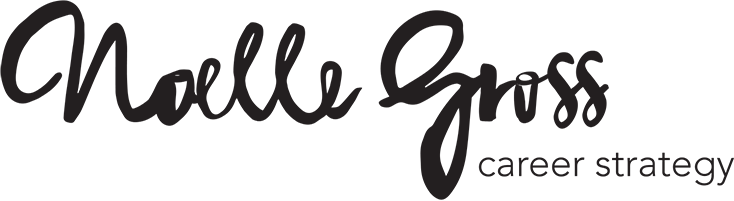
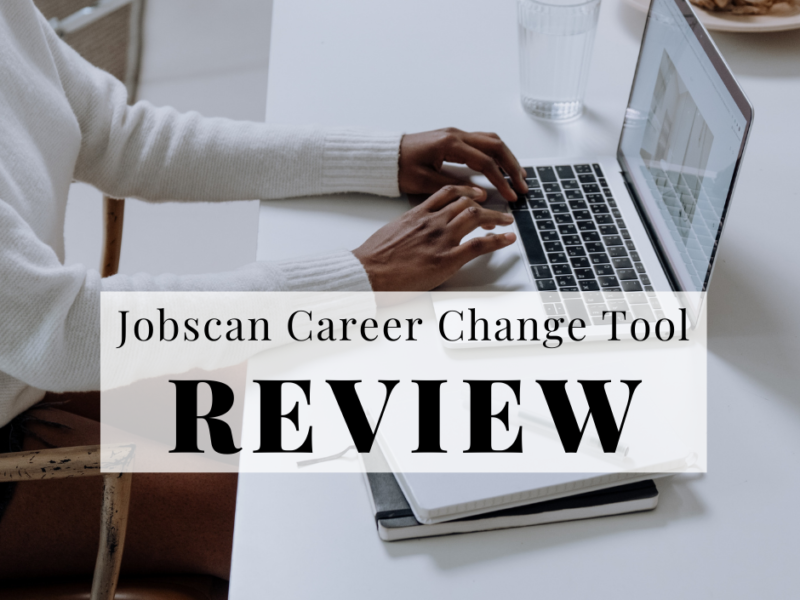
 Why I Don’t Recommend the LinkedIn “Open to Work” Feature
Why I Don’t Recommend the LinkedIn “Open to Work” Feature


