LinkedIn is always launching new features to assist professionals in the job search. LinkedIn’s newest feature is the “Open to Work” green profile picture frame that you’ve been seeing all over the platform. Most job searchers are wondering if this new green callout will help or hurt their chances of landing a job. In this blog post I will explain why I wouldn’t recommend using the LinkedIn Open to Work feature.
What you need to know before adopting LinkedIn’s new features
LinkedIn is one of my favorite job search platforms by far! I recommend it to all of my clients and host tons of LinkedIn webinars each year – because everyone wants to know about how to best use all of LinkedIn’s great features. While it’s true that LinkedIn has helped thousands of professionals land jobs, it’s also true that LinkedIn can be a bit of a dead end if you aren’t using it correctly. We all know how distracting social networks can be. Well it’s important to think of LinkedIn the same way in this regard. If you attempt to use LinkedIn without a solid LinkedIn strategy, you may end up missing out on the great value available. And in fact, many job searchers tend to go further down this rabbit hole when they start buying into all the bells and whistles LinkedIn offers. This is quite common because the career-minded individual believes that LinkedIn is steering them in the best career direction.
LinkedIn can be great for your career but it can also do damage if you’re not careful
LinkedIn is great for your career for a lot of reasons. However, this doesn’t mean you have to use all of Linkedin’s features to optimize your career potential. For example, many serious job searchers believe they need LinkedIn Premium to land a job. This is simply not the case (and you can check out why I feel strongly about this in my LinkedIn Premium blog post).
LinkedIn, while designed to help with career advancement, is first and foremost, a business. This means it is in it to make money. That’s right – LinkedIn has business objectives that aren’t necessarily aligned to your job-landing objectives. It’s important to remember this because this will help you to think through your actions when visiting LinkedIn instead of acting on autopilot in response to LinkedIn’s new features. You should be aware that LinkedIn makes the rules about its platform. However this doesn’t necessarily mean everything you do on LinkedIn will increase your chances of landing a job. This is where the Open to Work features comes into the picture. I’m not sure if it helps LinkedIn’s bottom line. However I am sure, based on my executive recruiting experience, that this does not necessarily help job searchers either.
Where to find the Open to Work feature on your profile and how to add it
The Open to Work feature can be accessed in the profile editing interface. Simply open your profile and look for the “Open to” button below your profile picture. You can see the location in this picture as well as the green badge around the profile photo. In this example, because he already added the badge, the circled “open to work” section appears. However, before you add the badge, you will see a blue “Open to” button in the circled location. Once you click the button, you will be taken to a few prompts asking you to indicate what kind of work you’re open to. Specifically you have the option to select:
- Up to 5 job titles
- Job locations
- Start date preferences: choose between “Immediately, I’m actively applying” or “flexible, I’m casually browsing.”
- Job Types: Full time, contract, part-time, internship, temporary
- Choose who sees you’re open: All LinkedIn members OR Recruiters only
Then, you confirm by clicking a button to add to your profile. Voila! Badge added.
How the Open to Work feature is supposed to work for job searchers
At first glance the features seems like a brilliant option. Depending on the status of your job search, you can effortlessly let the entirety of LinkedIn know you are searching OR you can maintain more confidentiality by only advertising to recruiters. This way, those folks you select to see your badge, will know you are actively job searching when they come across your profile. And if one of those folks happens to be a hiring manager or recruiter, then you’re in luck. Right? This is not always the case. And in fact, posting the Open to Work badge may do more harm than good when recruiters and hiring managers see this on your profile.
“I’m already through my first interview with a company that found me 2 days after I updated my new LinkedIn profile.” – Tom | Operations Executive & LinkedIn Makeover client
What recruiters and hiring managers think when they see a profile with the Open to Work feature
It may seem counter-intuitive, but I do not recommend using the Open to Work feature if you’re in the job search – especially when it comes to attracting recruiters and hiring managers. Recruiters and hiring managers are looking for top talent. They are looking for the best person for their job opening. The initial reaction when recruiters or hiring managers come across someone who is advertising their job search publicly – is that they are not top talent. And in fact that job searcher may even be coming across as desperate. Think about it: would you be so quick to offer a job to someone who as desperate? Probably not. You would probably wonder why that person was desperate and land on the conclusion that they are not top talent otherwise they would have a job. Now this is not to say that any of this is true in reality for this particular job searcher. But it is a matter of understanding the first impression that could be created whether or not you like it.
Recruiters and hiring managers are drawn to people who are already working. Recruiters and hiring managers believe that if a candidate is actively employed, that candidate is at their current career peak. If a candidate is not actively employed, the hiring parties realize that there are a number of questions they will have to ask to ascertain why not.
How to attract recruiters if you are currently unemployed
You might not have a job right now (as is true for millions of people), but promoting that you’re “open to work” is actually less attractive to recruiters and the hiring team. Recruiters tend to look for people who at least appear to be working. This is also why I do not recommend putting anything about your job search status in your LinkedIn headline. Avoid using words like “seeking” or “looking for.” Instead focus your headline on your target.
How your networking efforts may be negatively impacted by the Open to Work feature
Similar to recruiters and hiring managers, your networking efforts may also be negatively impacted by the Open to Work badge. One of my top job search strategies is finding high-value cold contacts and scheduling informational interviews or networking conversations. When you reach out to cold contacts, it’s never a good idea to lead with a request for job search help. Instead you want to approach cold networking contacts as someone who is more interested in learning about their industry/company. When a cold networking lead thinks you are reaching out to ask for a job, that contact will simply not respond. Therefore, you don’t want to influence their decision on whether to help you or not, before you’ve had a chance to connect! One look at your Open to Work badge and you can kiss that networking opportunity goodbye.
Learn the art of LinkedIn networking here!
Use these LinkedIn job search features instead
You may be wondering about the other LinkedIn job search features now that I’ve shared my honest opinion on the Open to Work feature. The good news is, LinkedIn still has lots of other options for conveying your job search goals in more subtle, and less threatening ways. You can find my full list of recommended LinkedIn job searcher settings (including video tutorial) here. A subtle approach to marketing your job search efforts is definitely a better approach in my opinion. The bottom line is this: You need to be aware of how other LinkedIn users will react to the strategies you intend to use on LinkedIn. The best policy? Take the time to think about the features you use before you use them and you’ll be in good shape.
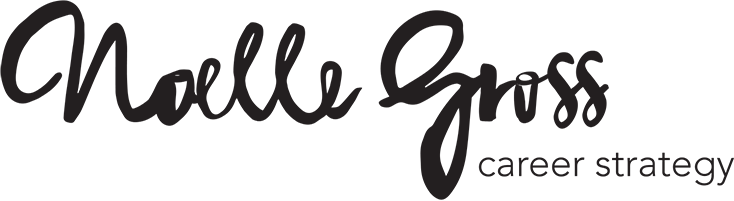

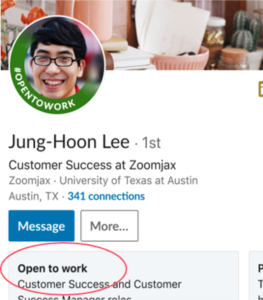

 19 Best LinkedIn Groups for Nonprofit Professionals
19 Best LinkedIn Groups for Nonprofit Professionals


